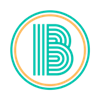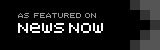How to Vote for Stephanie Roche
Have you been trying to vote for Stephanie Roche but don't know how? Fear not, because this guide will take you through how you can help her win the award.
The reaction worldwide to Stephanie Roche's outstanding goal for Peamount against Wexford has been huge. Now that her goal has qualified for the final 3 in the FIFA goal of the year award; it's time for all Irish people to vote. Our aim is to help you vote for Stephanie Roche, so that she becomes the first ever female winner of the award.
You can help by by giving your vote for Stephanie Roche here.
But that's not all. Roche is up against the likes of Robin van Persie and James Rodriguez, who both have a larger number of fans behind them.
Here are the four ways you can play your part a vote for Stephanie Roche and ensure her victory.
1. Vote For Stephanie Roche Using Several Different Devices
We live in an age where we all have an internet-ready smartphone, a tablet, a laptop, and a desktop. All of these devices should be used to vote for Stephanie Roche over and over.
You can take control of all the computers in work, home or school and vote for Stephanie Roche on every one of them.
2. Vote For Stephanie Roche Using Several Different Browsers
In this modern age you don't have to deal with Internet Explorer to get your world wide web fix. There are lots of internet browsers out there - Google Chrome, Mozilla Firefox, Safari, Opera.
Voting on every browser will help ensure victory for Stephanie Roche.
3. Clear Your Internet History To Vote For Stephanie Roche Again
While your at it, you should wipe your history clean so you can vote again. Make sure that when you do wipe your browsing history, that you clear your "cache".
Use this guide to find out more about cache.
4. Use Private Browsing To Vote For Stephanie Roche Again
If cleaning your web history is too hard, some browsers have an "Incognito Mode". This is the same as wiping your history, but is less complicated.
Here is a guide to turn on private browsing on Safari, Firefox, Chrome and Internet Explorer.
Thank you for your help and your vote for Stephanie Roche.