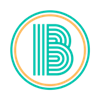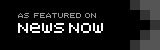I’ve been using the WHOOP band for the last 6 months – give or take.
Interested by this faceless strap that kept popping up online – on athletes and your local jogger – I was interested to try it out for myself. I started on the 6-month package which comes with a free band, but I’ve added to my band collection since.

I’ll allude to differences from other hand-wearables throughout this article – but to get the ball rolling – the WHOOP is a subscription-based service with the band itself coming for free. The app is where all the good stuff is, and this is constantly being updated so even though I started with WHOOP a few months ago and you might start after reading this – we both get to avail of the most up to date version of the product and service without having to fork out for a newer edition.
Let me give you an insight into how I use it throughout the day.
Morning
Not long after waking up (having worn it on my wrist all night – it’s not bulky thus is quite comfortable) – I get a notification on my phone to say, “sleep has been auto-detected”. A few minutes into my morning coffee I’m alerted that my sleep has been analysed. I click in here and I can confirm what I already know – “that was a great sleep” as my sleep performance is presented as 98%!

I can also have a dive into how I slept throughout the night (some studies carried out in the US suggest WHOOP is one of, if not the most, accurate of wrist worn devices to analyse shut-eye). Equally, had I slept poorly, gone to bed late, woken up rudely by my cat at 5am – my sleep performance score might be low. Graphs are provided to illustrate trends in sleep performance across the week too. Green being good (the app is very straight forward – which is much appreciated).
At this point – the app also presents my Recovery score. This is a metric that combines your sleep, your resting heart rate, your respiratory rate and your heart rate variability to determine how recovered you are (0% being poor, 100% being great – naturally enough) – from personal experience this is bang on a lot of the time. However, it is just an objective marker – how you feel yourself matters!
On days after a very long tough run or long day in the sea I can expect my recovery score to be down around 40-50% - and if my sleep hasn’t been great (maybe after a glass of wine) – this can also impact recovery. In an effort to identify helpful or non-helpful habits (as it relates to sleep and recovery) – you’re prompted to fill in your journal each morning. Here you select various activities you did the day before – and over the space of a month the app will start to understand what helps you sleep better or might impede your recovery.

For example, my sleep tends to be better when I read just before bed in place of being on my phone. The app gets this info from the journal feature – which is customisable. It features dietary habits, mental health interventions, travel habits – the list is ever developing.
“What happens if I wake the day of club championship and my recovery is poor? Won’t that mentally impact me?” – this is something I hear a lot. My two cents – 1. Be reflective, the numbers aren’t pulled out of the sky. What could you change in advance of your next game to improve your recovery? And 2. Data is just data. The book doesn’t start and end with data. Numbers are used to inform – not decide.
A key part of integrating data collection into your life is your relationship with it. That number doesn’t define you!
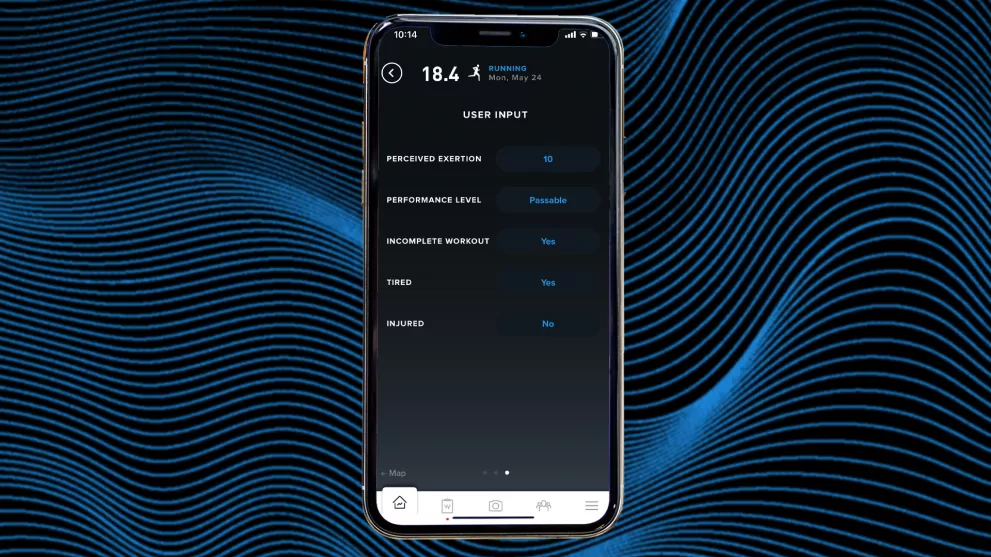
(A quick note on charging the WHOOP – it doesn’t ever have to leave your wrist. The WHOOP comes with a portable charger pack that, once charged independently, can be slid on to the WHOOP while still being worn and thus data collection is not interrupted. This is the only part of the WHOOP set-up that isn’t waterproof – aside from your phone of course – so don’t wear the battery pack in the shower or the Atlantic!).
Afternoon/Evening
The WHOOP band itself doesn’t have a screen (major plus if you’re looking to limit the notification dings in your life, or if you want to wear it in contact sport – the contact band to wear around your upper arm will help you here) – so how much you interact with the app and it’s data is down to personal choice. Unlike other smartwatches – WHOOP doesn’t track steps – it tracks Strain. The highest Strain one can achieve in a day is 21 – and me reaching 21 (my exercise limit) will be very different from pro rugby player Conor Murray reaching 21 (well... I would hope so, if Munster have any chance this year).

Strain increases throughout the day depending on how active you are – a quiet day at the desk and it stays around 5.5... a busy day and we’re well up into the late teens. The higher you move up in Strain – the more work you’ve to do to get that score higher (it isn’t measured linearly but let’s not get too complicated here). Strain covers more bases than steps. You might not take any steps in a pilates class – but don’t tell me you don’t get your sweat on! The same for the likes of swimming, rowing, cycling – the step count would stay the same – but Strain is increased (as it detects changes in heart rate) – and to add the cherry on top – the band is waterproof and can track data for up to 3 hours if you’re away from your phone.
WHOOP offers a huge variety of activities that you can select (and after a while the app gets so smart it detects the activity you’re doing without needing to select it!).It offers your typical walking, running, resistance training – but it also offers some really niche activities (with and without GPS tracking to spot your route). These include: caddying, dance, ice bath, operations – medical, stage performance. They recently added hurling/camogie and gaelic football too – hon the GAA!

After each activity has ended – the app analyses your data – attributes how much strain the activity was – and also asks you how difficult you found the exercise and also allows you to input injury data. This is for your own tracking purposes – it doesn’t impact strain.
As I mentioned, your strain is personalised to you – but you can look for some external motivation by joining a group. The Ireland community group has over 2,500 users (and the one I set up for my own IG followers has 48!). Here users are ranked by strain. So while a 5km run might be extremely difficult for me – boosting my strain up to 21, the same run might be easy to someone else and their strain isn’t as high – so technically my effort has been greater as the app only compares you to yourself. (Very little information is displayed via the community groups so there is no invasion on privacy and membership to them is a personal choice). WHOOP has recently added a chat feature – I have yet to try that!

Depending on how much guidance you need – the app also offers Strain coach. This feature alerts you when you’ve reached your Optimal Strain for the day. I find this very useful on days where I just want to get some exercise in – but I haven’t the time or interest in a hard session. This Optimal Strain figure is based off my Recovery score that day. Better recovery = higher optimal strain. Poorer recovery = lower optimal strain. See how it all clicks together? (I like how the app aims to make the numbers meaningful).
The app suggests that pushing above optimal strain (overreaching) is helpful for performance improvements but may also over stress the body – so sleep that night must then be a priority.

Night
Later in the evening – between maybe 9-10pm – I get a notification on my phone “Aim for 7:57 hours in bed to perform”. This is the app suggesting how much sleep you need based off of how active you are today, but also based off how active you plan to be tomorrow (this is a weekly thing you can input. You can select “get by”, “perform” or “peak” and the length of sleep recommended is adjusted accordingly).

The app will also ask you what time you want to be up at – so it goes as far as saying you should be settling down into bed at X:xx pm. This is the Sleep Coach feature and is what sets the WHOOP apart for me. Sleep wasn’t something I really prioritised – but having that added encouragement (and extra reminder that more sleep is needed when more active) has been a game-changer for me over the last few months.
What is measured gets improved – so they say. If you’re really interested in your sleep habits you can select sleep as an activity and this begins tracking as soon as you pop your phone down – which gives greater insight into the latent period – AKA the time it takes to actually fall asleep. And the process repeats.
I just might swap out my black band for my orange one tomorrow...
*********
Lauren joins us to talk through different aspects of WHOOP in our 'WHOOP Diaries' series.
Watch episode one below as Lauren talks about how WHOOP can help you track analyse your sleep!